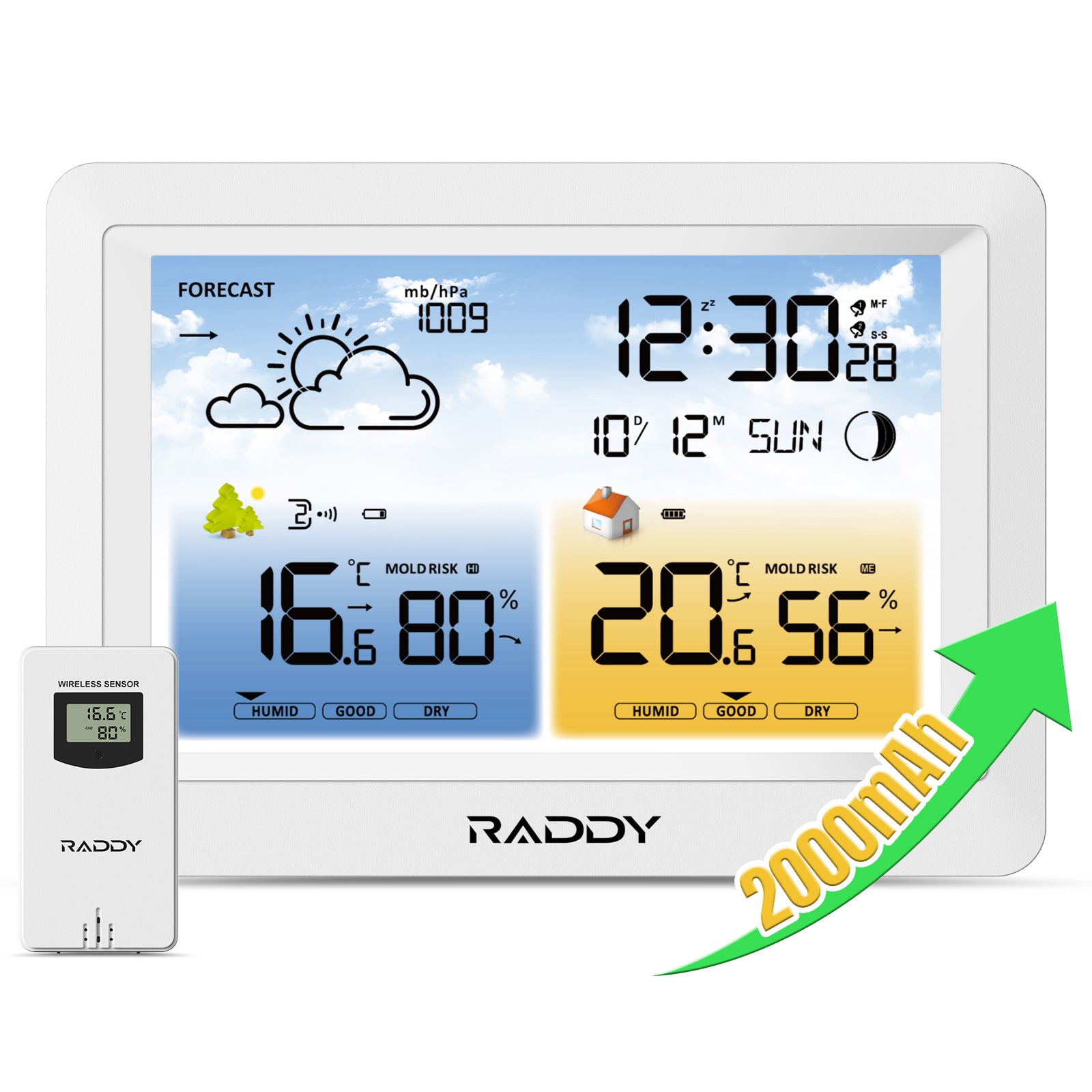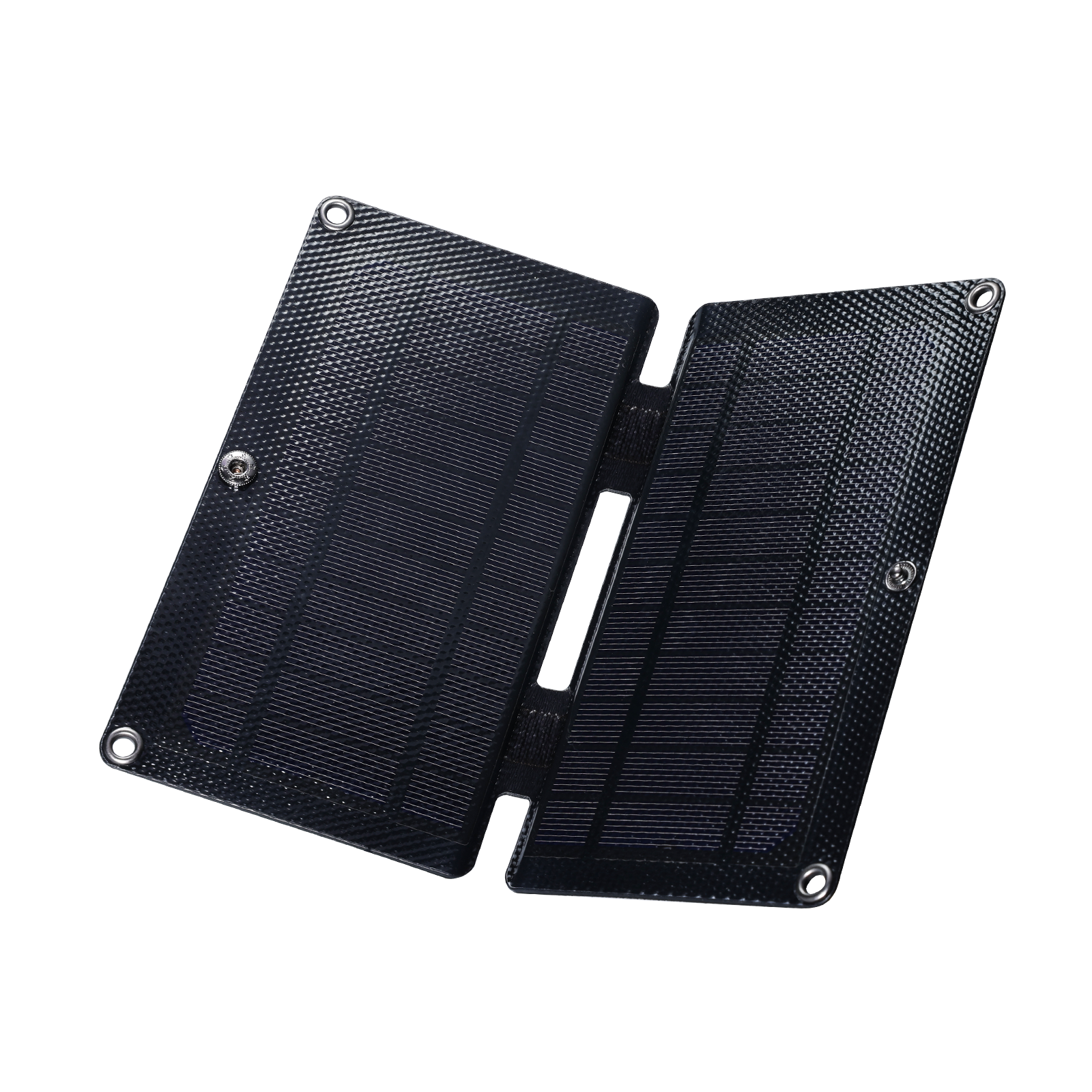-- by Craig WB3GCK
Since I purchased the Raddy RF750 Portable Multimedia Player a year ago, it has become my favorite portable receiver. So, when the folks at Radioddity asked me if I’d like to have a look at a new upgraded version, I jumped on it. The new radio is the Radioddity RF75A Shortwave Radio, and it includes some interesting new features.
[Disclaimer: In the interest of full disclosure, Radioddity sent this radio to me free of charge to evaluate and review. However, the opinions expressed here are entirely my own and were not influenced by the vendor.]
What It’s All About?
Like its predecessor, the RF75A is a multimedia device. It covers the AM, FM, Shortwave, Weather, and VHF bands. In addition, you can play audio files from a micro-SD card. In Bluetooth mode, it’ll play audio from an external source. You can also connect a computer to the USB connector and use the RF75A as a speaker.
Some specs from the Raddy Website include:
FM: 64-108MHZ (Step Value: US: 10KHZ, EU: 9KHZ)
AM: 520 -1710 KHz
SW: 4.75 – 21.85 MHz
WB: 162.400 – 162.550 MHz
VHF: 30 – 199.975 MHz
TF Card Max Capacity: Max 256GB
Audio Format: MP3, WAV, WMA
Size/Weight: 3.6’’ x 2’’ x 1” / 3.7 oz
Components & Accessories: 1 x RF75A, 1 x Storage bag, 1 x Lanyard, 1 x Wire antenna, 1 x Type-C cable, 1 x Earphone
The internal 1000mAh battery is charged via a USB-C connector, which is handy for a portable radio. The RF75A also has a built-in flashlight and an “SOS” mode. In the SOS mode, the flashlight flashes and the radio emits an ear-piercing siren.
At the time this post was written, the RF75A was selling on the Raddy website for $52.99 (USD).

Major Improvements in the RF75A
While the basic functions of the RF75A and RF750 are similar, there are some big changes in the RF75A. The first thing you’ll notice is the digital display and digital tuning. I found the analog tuning on the RF750 a little touchy and the frequencies hard to read. The RF75A’s digital tuning makes tuning much easier.
One interesting improvement in the RF75A is an app that lets you control the radio from your smartphone over a Bluetooth connection. While the RF75A is pretty simple to operate as it is, the app makes it even easier.
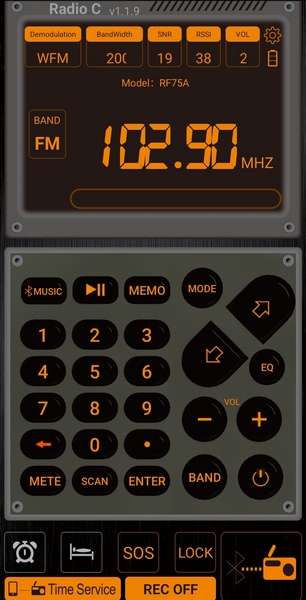
My Impressions
The first thing that struck me is the RF75A’s small size. It’s smaller than an Altoids tin and thinner than the RF750, so it’ll easily fit in your pocket.

Like the earlier radio, the sound quality is impressive. Listening to the FM band, the sound through the speaker has a rich sound you wouldn’t expect from such a small radio. The supplied earbuds are comfortable and also sound great to these old ears. The RF75A seems to have a little less bass than the RF750, but the sound is still very good.
I found the reception on the AM broadcast band to be very good, easily pulling in local stations. Because of high noise levels, my home location isn’t the best place for testing the shortwave bands. However, using the scan function, I was able to find several shortwave stations. I should note that the RF75A only receives in AM on the shortwave bands. So, if you want to listen to SSB or CW signals, you’ll have to look elsewhere. It comes with an antenna wire (approximately 10 feet long) that you can clip onto the built-in antenna to improve reception.
On the VHF band, I programmed in some local 2M repeaters and a few public service frequencies to test it out. Using the buttons on the radio, I found the tuning steps too coarse to zero in on some frequencies. Using the app, however, it was a simple task to enter the frequencies and save them as presets. Reception was good, but there’s no squelch setting. So, you’ll hear some background noise between transmissions.
The memory card function works great and gives you a choice of four different play modes. I set it to play my MP3 files in random order. You can also choose from six different EQ settings. Using the RF75A’s Bluetooth mode, I was able to pair it to my cell phone and play audio files that way.
I also tested the alarm function. I like having the option to have the radio turn on instead of sounding an alarm. The alarm sound is a loud series of beeps, so I’d rather wake up to music.
The smartphone app is easy to install and makes it easy to operate the radio (especially for my old eyes). The Android version of the app, however, requires the manual download and installation of a .apk file. I would feel safer getting the app through the Google Play store, instead of downloading it from an unfamiliar website. Apple iPhone users, however, can get the app from the Apple app store.
Once installed, the app requires access to your phone’s location in order to pair with the RF75A. I’m not sure why the Bluetooth pairing depends on location. In any event, I only allow access to the phone’s location when I’m actually using the app, and I close the app when I’m not using it.
While the Operational Guidelines booklet provided with the radio is sufficient to get you up and running, it’s not without some issues. The wording is confusing in some places, and I came across a few errors and formatting issues. Despite these editorial shortcomings, I had no problems figuring out how to use the radio.
The Raddy website claims 7-8 hours of use from the 1000mAh battery. I haven’t actually measured it, but that seems about right. The USB-C charging port is handy, too. I can charge it using my cellphone charger or a portable power bank when I’m camping.
The last function I evaluated was one of the more important features for me: the weather alert function. To test it out, I set up the RF75A in the “Alert” mode in time for the weekly NOAA Weather Radio test. The alarm went off as expected, and boy, did it ever go off! Like the RF750, the weather alert triggers an extremely loud siren. Along with the siren, the light on top of the RF75A flashes, just like the SOS mode. I really wish there was the option to just activate the weather radio in response to an alert. Or, at the very least, be able to adjust the volume of the siren. As it is, I can’t imagine using it in a campground at night.
The Bottom Line (for me, at least)
All in all, I really like this little radio. It’s small in size, weighs next to nothing, and sounds great. I like that it’s simple to operate without having to navigate through a bunch of menu options. The smartphone app is a terrific improvement that further simplifies things.
Since I received it, the RF75A has seen a lot of use around the house, and I plan to take it along on camping trips and travel. Now, if there was only a way to tone down that weather alert, I’d be a very happy camper.
73, Craig WB3GCK